Adobe Announces New “Remix” Feature Plus Other Premiere Pro Updates
Jourdan Aldredge
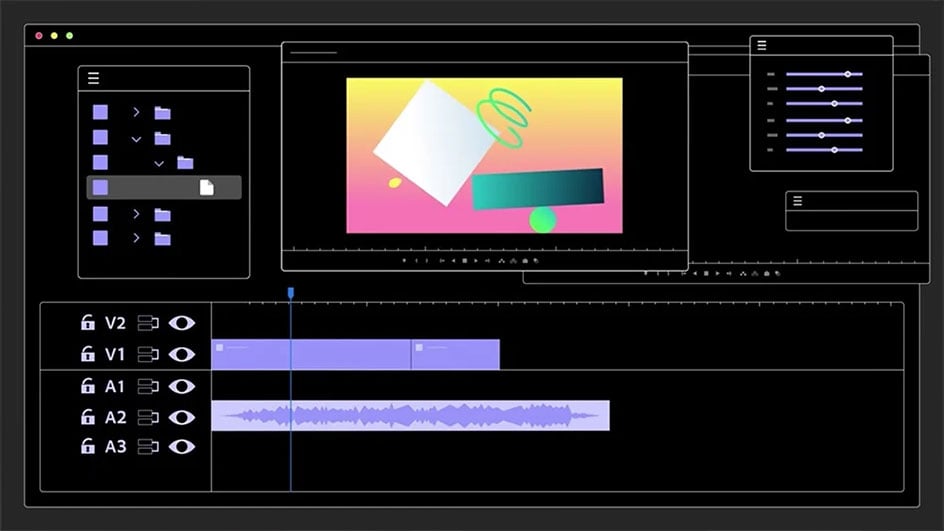
Feb 8, 2022
Adobe just announced new February 2022 updates for the Creative Cloud, including some exciting new features and support for Premiere Pro. That included the news that Adobe Remix — which had been in public beta for the past several months — is officially live.
Let’s take a look at this fascinating new AI-powered video and music rearranger, and also explore the other new updates and features coming to Premiere Pro.
We’re certainly not burying the lede here, because this news about Adobe Remix dropping out of public beta and into the Premiere Pro workflow is a big deal.
Powered by Adobe’s machine learning artificial intelligence program Sensei, Remix is one of the first (of what might eventually be many) AI-powered editing tools designed to make cutting a project as easy as pushing a button.
Designed to allow editors and creators to retime music clips to fit the duration of your video content, Remix is designed to intelligently analyze songs or music files on your timeline and auto-generate a new arrangement to fit your desired duration — even if the length is shorter or longer.
With this February update, Remix will be accessible in the Essential Sound Panel of Premiere Pro. The feature will automate the process of manually applying all of the audio editing razor cuts and crossfades into a single action that the AI can handle in a few seconds.
For users of the Soundstripe Premiere Pro extension, this is big news. It’s just one more tool available to video editors of any style or skillset to help speed up your edits — or at the very least, to experiment with your arrangements and find new optimizations.
From there, Adobe has also unveiled some other much-requested updates for Premiere Pro. These include faster Speech-to-Text transcriptions, faster export encoding for different HEVC formats, and support for Canon’s new EOS R5 C camera.
Here’s a breakdown of the biggest updates:
The EOS R5 C was only announced a few weeks ago, so it’s nice to see that it should be compatible with Premiere Pro out-of-the-box. The accelerated encoding for 10-bit 420 HEVC formats and new GPU-accelerated effects should also help to keep Premiere Pro running as smooth and fast as possible as footage continues to grow in quality and size.
Overall, as a long-time user of Adobe Premiere Pro, it’s good to see these updates released in such a timely fashion.
However, with mounting pressure from other NLE programs like DaVinci Resolve and the resurgence of Final Cut Pro, it’s hard to imagine a world where any video editing software can remain stagnant. And that’s always a win for us filmmakers and video editors.
For more video editing news, insights and resources, check out these other articles on the Soundstripe blog: