A Review of Compatible Sound Files for Smooth Post-Production
Mackenzie Scott
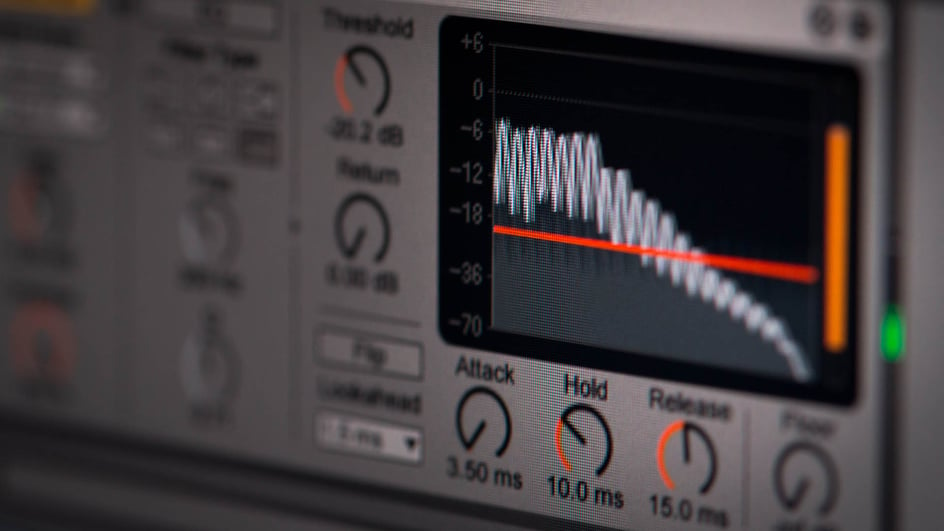
Mar 30, 2021
When we become part of a movie-watching audience, we naturally overlook some of the most well-known tricks of the trade.
For a moment, we forget that the sound of footsteps trekking through snow is actually manufactured by a foley artist with a pit of sand and a bag of cornstarch. Or that each diegetic and non-diegetic sound in the film had been refined over the course of weeks, if not months, in post-production.
Even though we know better, the logistics of the process slip our minds.
And unless we’re involved in the sound production process, it’s easy to underplay the importance of compatible sound files.
For any short or long-form film project, sound editors consider everything from compatibility to file size when integrating sound files into their editing software.
Though .MP3 and .WAV formats might seem interchangeable to a viewer — sound is sound, eh? — the file type makes all the difference to someone editing the audio in post-production.
With a wide variety of possible sound files available, it’s fair to question why your sound production team favors one type of format over another. You know it works, but every now and again, it can be helpful to consider why your process is what it is.
Whether you’re well-versed in all things audio or need a refresher on the topic, this audio-centric article details which types of sound files are the most compatible for video editing purposes.
At its most basic definition, a sound file stores data in the form of digitized audio.
Some file types are better suited for video editing than others, whether from a practical or preferential standpoint.
But before you isolate the good from the, well, lesser good, it’s important to take the wide view and consider the three main types of sound files: uncompressed, lossless compressed, and lossy compressed.
The sections to follow will go into more depth about specific sound file types, but for now, let’s get back to basics.
The experience of working with uncompressed sound files during post-production is similar to the experience of working with RAW footage. With both, you enter into the editing stage with the material in its entirety.
Because an uncompressed format stores all of the original audio data, editors are able to edit and manipulate the sounds easier than they would be able to with a compressed sound file.
This also enables multiple video editors to work with the audio because the sound doesn’t require as much processing as compressed files. Not to mention, uncompressed sound files like .WAV and .AIFF are compatible with nearly all softwares and devices.
A main drawback to this format is the large file size.
In the YouTube video below, the creator points out that an uncompressed song might have a file size of 42 MB in the .WAV format but only an 8 MB file size in a lossy compressed format (such as .MP3).
A lossless compressed sound file like .FLAC or .ALAC appeals to editors who want to reduce the file size while still retaining all of the original audio data.
Essentially, what happens with a lossless compressed file is that the data is sorted based on repetition. If certain sounds in the audio data repeat — as it typically does — the sound file stores the first sound and records each repetition without adding it to the file size.
But when you start editing, the compressed file expands to give you full-access to the original audio data. This is done through decoding in your software.
A drawback is that lossless compressed sound files aren’t always compatible with the softwares and devices that you need to use. As a result, it may prove to be more difficult to share and work on the audio file with multiple editors.
Unlike lossless compressed sound files, a lossy compressed file is compatible with and accessible through a wide range of portable devices and softwares.
The file types .MP3 and .AAC are commonly used for streaming music, especially since the file size for a song is much smaller than it would be in the uncompressed or lossless compressed formats.
Because the sound file is so compressed, however, a lot of the original audio data has been excluded. Though lossy compressed files are great for music streaming services, they are more difficult to edit and manipulate in post-production.
While you can work with any type of sound file you want, it’s possible that the sound file you prefer isn’t compatible with your editing software.
By knowing which sound file formats are covered, you can change your approach to either use a different software or file format. This allows you to sidestep any technical issues with integrating audio into the editing software.
To provide more context about specific sound files within the three main categories, here’s a list of some of the file types accepted by Adobe Premiere Pro and Final Cut Pro.
In addition to the sound files listed above, Final Cut Pro is compatible with the following file formats:
A smooth post-production process is never guaranteed.
Unexpected issues are bound to occur when integrating shot footage, stock footage, and stock audio into your editing software. And this remains true whether you’re working alone or with a team of editors.
There are benefits and drawbacks to any uncompressed, lossless compressed, or lossy compressed sound file that your team might use.
With an uncompressed file, you gain more editing flexibility but lose file space. With a lossless compressed file, you retain the original audio data but risk having limited compatibility. And with a lossy compressed file, you gain compatibility but lose editing flexibility.
By being intentional about the sound files you work with, you put yourself in a better position to make strategic decisions for the betterment of your final project — and set yourself up for a smooth post-production right out of the gate.