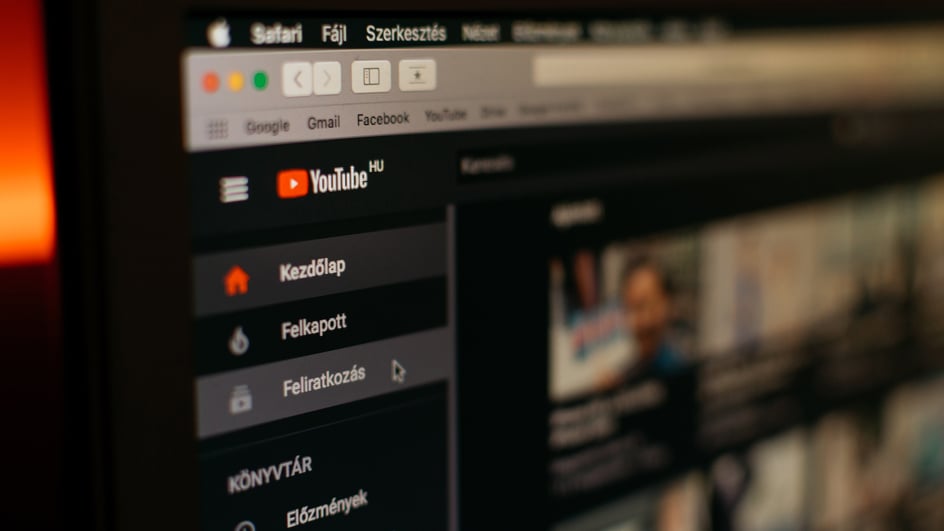
Jul 14, 2021
A DMCA notice doesn’t just affect one of your videos. It threatens the longevity of your entire YouTube channel, which would otherwise remain active and monetized for years and years. And that affects your odds of growing your channel.
While “fair use” could be a viable defense to a DMCA notice for some creators, it might not be for you. Especially if the courts could decide your use of copyright music doesn’t meet all the criteria for fair use.
This article is intended for content creators that don’t fall under the “fair use” umbrella — i.e., creators that make videos for non-educational and commercial purposes.
Specifically, we’re breaking down what a DMCA notice means for your YouTube channel and the steps you can take to counter this type of notice. That way, you can safeguard your content against copyright strikes now and in the future.
What are DMCA takedown notices?
Though Content ID claims are exclusive to YouTube content, DMCA notices apply to a wide range of internet service providers, search engines, and other digital platforms.
If you use unlicensed copyrighted content in your videos, you’re automatically opening yourself up to potential lawsuits and major fines — whether you publish your content on YouTube, a blog, or other online forum.
From a copyright owner’s perspective, a DMCA takedown notice is an effective way to take action after copyrighted material has been used without permission.
The process of submitting a notice is fairly straightforward. A copyright owner’s first line of contact is the service provider itself and, if approved, the takedown goes into effect.
After that happens, the content creator is notified and the video is removed. What happens next is up to the content creator. Either they make peace with the takedown and the copyright strike or they send a counter notice.
For added context, let’s take a closer look at the similarities and differences between DMCA notices on YouTube videos and Content ID claims.
DMCA Notices vs. Content ID claims
You could argue that DMCA notices and Content ID claims are more similar than they are different, and you might not be wrong.
Both DMCA and Content ID give copyright owners the agency to act when their work is used without permission. It’s a way of upholding copyright law — because it’s one thing to say that copyright infringement is wrong and another to have the means to penalize it.
If your YouTube videos receive either type of notice, it counts as a strike against your channel. The only way to remove the strike is to successfully counter the notice, in both cases.
But though the two share these similarities, they still operate in vastly different ways.
For one, Content ID is an algorithm on YouTube that crawls the results pages and flags videos that have unlicensed content. (And no, this is not the fun algorithm that decides which videos rank at the top of search results.)
When Content ID flags a video, the copyright owner can either block the video, monetize the video, or access viewership statistics for the video.
(If you're a Soundstripe member, you can automatically clear Contend ID claims.)
DMCA, on the other hand, isn’t an algorithm. But it is a factor in how Google ranks your video in the search results. This means less visibility (which usually means less views), but that’s not all.
Let’s get down to brass tacks and discuss how DMCA notices affect your channel.
What a DMCA notices means for your channel
YouTube is pretty transparent about their three strike policy.
If your content receives three DMCA takedown notices or Content ID claims in a 90-day period — and you weren’t successful in disputing them — then YouTube permanently removes all of your videos and cancels all of your accounts.
Let’s say you receive a DMCA notice and it’s your first strike. If you don’t accumulate more strikes, this first one will expire after 90 days.
But here’s another point where DMCA notices differ from Content ID claims.
A DMCA notice can be filed against your video even if you didn’t use unlicensed content. If your YouTube video features someone who didn’t agree to be filmed, this person can potentially carry out the takedown process.
If you receive a DMCA notice, you have a couple choices. You either accept the strike and the video takedown or you submit a counter notice.
The hitch here is that when you counter the claim, the other person has the option to sue you if your counter isn’t approved.
The best case scenario
The best case scenario here is that you can prove that you went through the proper channels to license the content or get approval. And, after review, your counter notice is approved.
Another better case scenario would be that the other person receives your counter notice and decides against taking legal action.
Or, depending on your YouTube strike count, your best option might just be to accept the strike and find a better, more secure way of licensing content going forward.
If your counter notice is approved, the video that was taken down will be back up in 10 days.
The worst case scenario
The worst case scenario is that your counter notice is not approved and the other person takes legal action.
This means expensive legal fees for both sides and a potentially steep fine at the end of the process (we’re talking anywhere from $750 to $150,000).
So not only will the video be taken down and your channel will be penalized, it could realistically take you years to pay off this fine.
How to avoid DMCA notices altogether
This brings us to the big question, How do you avoid these potential DMCA takedown scenarios altogether?
The straightforward answer is that it all comes down to music licensing — or any other kind of media for that matter.
If you intend on using any music, videos, or other content that isn’t yours, you need a reliable licensing solution — one that grants you the permissions you need to use content in your YouTube videos.
And Soundstripe is one of those licensing solutions.
When you license music, videos, or SFX for a particular YouTube video, our license protects this single use of the copyrighted work forever.
This means that you don’t have to look over your shoulder for weeks after publishing a new video to your channel. You can rest easy knowing that your use of the copyrighted content is covered.
To cover all of your bases when making YouTube content, check out these YouTube Starter Packs.