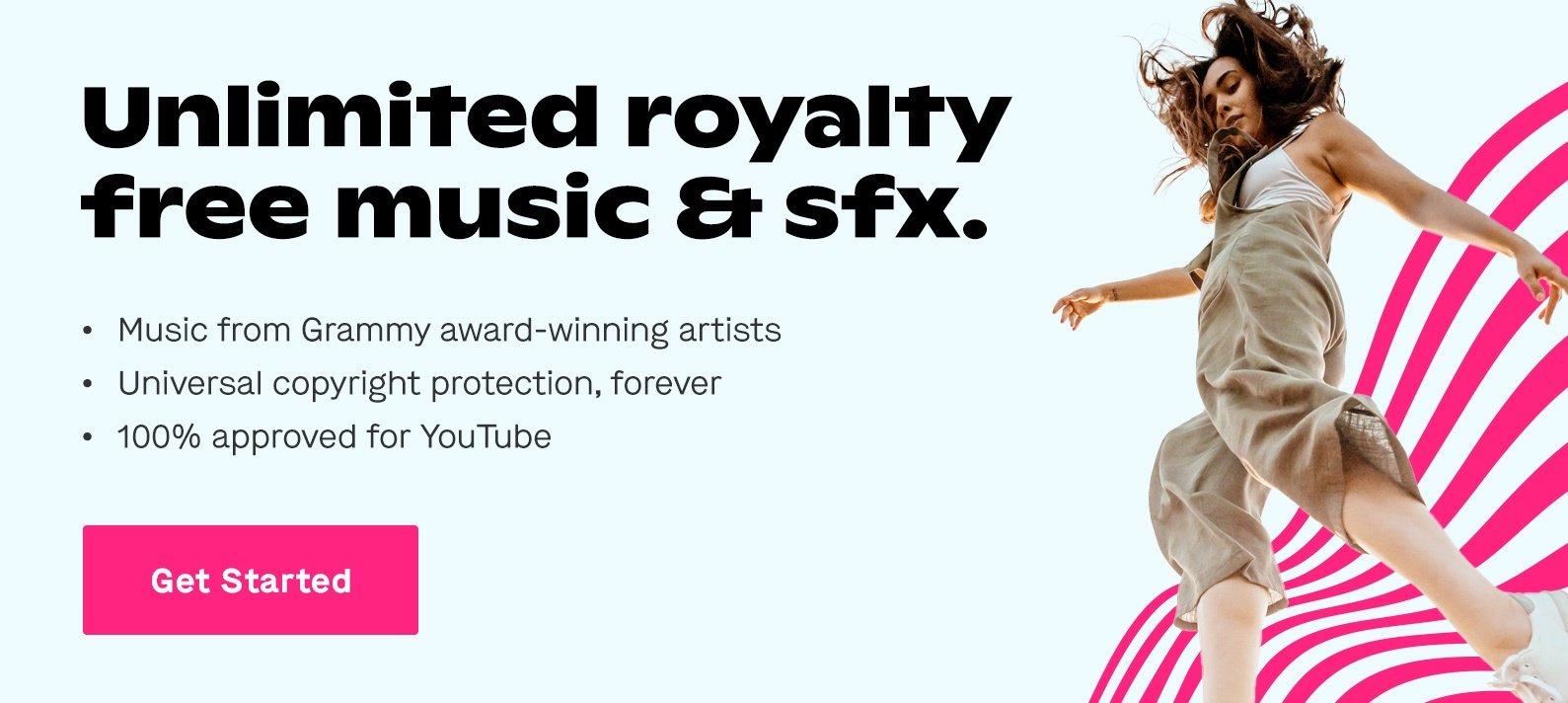Nov 17, 2020
Listen, it happens. The term “visual effects” or VFX is mentioned in conversation, and instinctively, your mind wanders to the extremes.
It’s not uncommon that first associations with VFX often link to films like Avatar (2009), King Kong (2005), and pretty much every Marvel movie to-date. When high action blends with science fiction, the use of VFX is necessary to fully transform a concept into reality.
While it’s true that VFX brings Godzilla-esque figures to life in blockbuster films, creators can use VFX in so many other capacities.
During post-production for short or long form projects, creators are able to alter footage and stock video to include new visual elements. In some cases, this can be as simple as simulating the appearance of falling snow or inhuman speeds of movement.
YouTubers have as much to gain from using VFX as Hollywood filmmakers.
With the wide variety of content on YouTube, making your content stand out among the masses can be difficult. It’s important to have a clear sense of your channel’s identity and direction going forward, but finding your creative niche can also be limiting if you don’t push the boundaries every once in a while.
Integrating VFX into your post-production process is one way to experiment with different editing methods and produce engaging content that will keep your audience hooked.
VFX vs. SFX (or Special Effects)
Creators benefit from using a combination of visual effects and special effects. In this article, we’ll be using the acronym SFX to refer to special effects, but it’s also worth noting that SFX can mean sound effects.
Though both VFX and SFX enhance the visual quality of a final project, the two are very different when it comes to why and how they are applied in the production process.
A defining characteristic of SFX is that it takes place during production rather than in post-production. With the aid of prosthetic makeup, animatronics, and other modifications, creators can add new elements into a project in a practical and hands-on way. The downside to this approach is that creators are usually limited to the props on hand.
In contrast, VFX comes to life in post-production by use of digital techniques. When the time comes to edit the raw footage and piece the shots together, creators are busy at work applying VFX to the project.
Certain types of VFX require specialized software –– this is the case with 3D modeling and animation. In order to create a short film that blends real-world footage with animation, you might opt for a program like Blender that’s equipped with features for giving concept art dimension.
Especially for creators who are just starting out and have a tight budget, it’s beneficial to know that there are resources like Blender that are free to use.
Why YouTubers Should Use VFX
1. VFX Isn’t Only For The Big Screen
You don’t have to implant a 40-foot extraterrestrial being into a video to make the most out of VFX. You could do this –– we would love to see it -– but this isn’t your only option.
Only thinking about VFX in terms of large-scale, high budget productions can be limiting for creators. VFX is far more accessible than that.
Creators can experiment with VFX in different softwares and apply changes to their own footage. Whether you’re a videographer, filmmaker, or musician, YouTube is a beginner-friendly platform for sharing content that includes VFX.
2. VFX Sets Your Content Apart
Unless you’re specifically searching for YouTube videos related to filmmaking and VFX, you likely won’t come across many creators who use VFX on a frequent basis.
When it comes to using VFX, the type of videos that you produce don’t have to fall in line with a particular niche. The content for a fashion-focused channel is vastly different from content for a tech channel, but YouTubers with any specialty can instantly make their video stand out with VFX.
For your next YouTube video, you might use a green screen and other SFX props during filming and apply VFX afterward. The process can be as intensive or minimal as you want.
Because YouTube is a highly accessible platform, it can be easy for your content to get lost in the algorithm. When you bring something unique to the platform, you are able to attract and retain new audiences.
3. VFX Adds To Your Creative Tool Kit
If you currently edit your videos using Premiere Pro or another software, there are VFX features embedded in the program that you might not have tapped into yet.
YouTube is a great resource for learning how to use video editing software to create the specific effects you want. With a few quick searches, you can find videos like the one below that break down the process in a way that is easy to understand.
Just like learning any other new skill, there is a learning curve for mastering VFX. The more resources that you seek out –– and the more that you put what you learn into practice –– the better equipped you will be to take on your next video.
Each new skill is an addition to your tool kit and gives you more creative liberty in post-production.
4. VFX Can Help Solve Logistical Issues
You can outline a YouTube video minute-by-minute but still run into logistical issues when you transition into filming and post-production.
Maybe the special effects you use doesn't come across like you want. Or maybe the vision you had for the video shifts completely, and now you need to add specific elements into the video post-filming.
Oftentimes, logistical problems related to location, budget, or time for filming can be addressed in post-production with VFX.
Every Creator Uses VFX Differently
When there are many people involved in video production, creators can spread out the workload and possibly even finalize a project sooner. Depending on the YouTube channel, the production and publication process could be managed by a solo creator or a team.
The pressure of meeting schedule deadlines can work against YouTubers, especially when it comes to exploring different creative approaches. While learning how to integrate VFX into your videos can take some time, the potential for creative expression during post-production is exponentially increased.
Soundstripe offers a growing library of royalty free stock content from music to video to sound effects. You can pick from one of our all-inclusive plans that makes the most sense for you and keep creating worry-free.