Use Your Google Account On Soundstripe
Nic McElveen
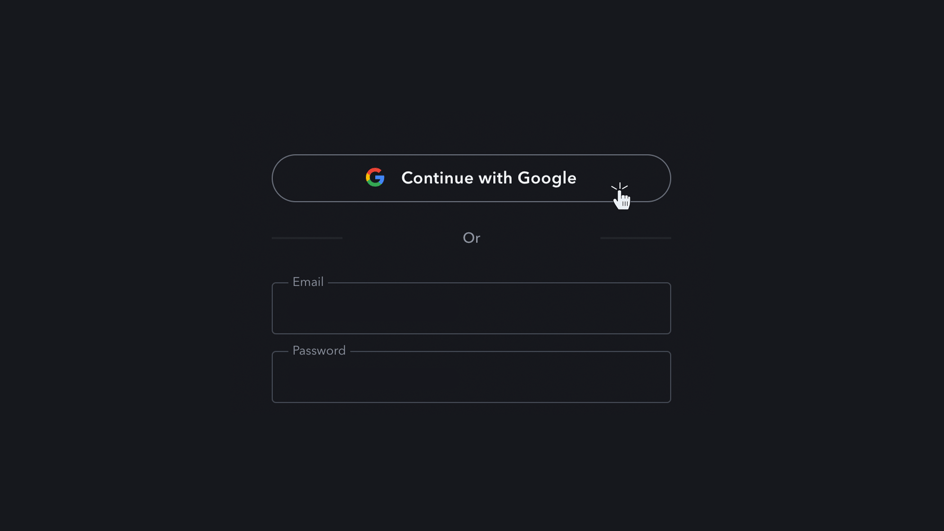
Oct 28, 2021
In the spirit of making it better, you can now sign up and sign in to Soundstripe using your Google account.
Whether you are new to Soundstripe or would like to change how you sign in to your Soundstripe account, we want to make the process of logging in even easier for you. Using your Google account on Soundstripe is one less password to remember and one less account to keep track of.
If you already have a Soundstripe account set up, you can add your Google account to your existing Soundstripe account just by selecting the “Continue with Google” option the next time you log in. Google will prompt you to select the Google account you wish to link with Soundstripe, and you’re done!

If at any time you want to unlink your Google account or update your email address, you can manage this via the Edit Profile page under your Account Profile.

Not a customer of Soundstripe, just yet? Head over to Soundstripe to begin.
Next, click the pink "Sign Up" button in the top right corner of your screen. You will now be able to sign up for a new account using one of your Google accounts by clicking the "Continue with Google" button.
Once clicked, a new window will appear prompting you to sign in to your Google account. Any of your existing GSuite, GMail, or other active Google accounts of your choice will work on Soundstripe. After your Google account is successfully logged in, your free Soundstripe account is created.
Now, you will be redirected to a "Soundstripe Plans" pop-up where you can select a plan and finish the checkout process.

We hope this makes it that much easier for you to manage, remember, and log in to your Soundstripe account.
As always, let us know if you have any questions, comments, or feedback. The Soundstripe Product Team values your opinion, reach out to us at help@soundstripe.com