Everything You Need to Know About Parallel Editing and Cross-Cutting
Jourdan Aldredge
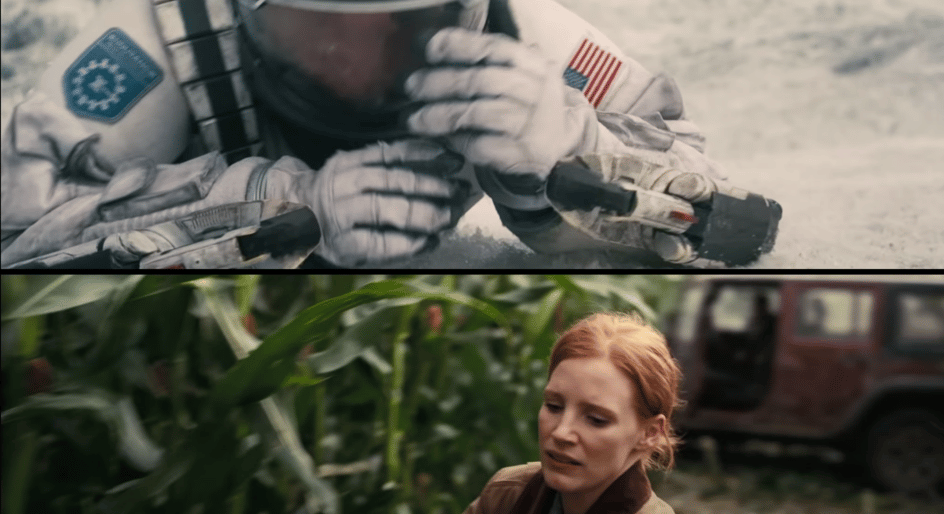
Jan 11, 2022
When starting out in film and video, there’s a lot of tricks and techniques to learn. First, you have to learn how to use a camera and frame your shots. But you also have to learn all about lighting, composition, and audio. And that’s all before you even begin the process of editing and figuring out how to cut your projects together.
While there are plenty of great resources out there covering all the basics of video editing and video production, there are fewer tutorials and articles available that break down some of the more advanced techniques of the art of filmmaking.
Today we’re going to look into the fascinating world of cross-cutting and parallel editing. If these terms don’t sound familiar to you, don’t worry — we’ll give plenty of definitions and examples below.
(However, if you have heard of these techniques before but don’t exactly know how to use them in your projects, we have you covered too.)
So, try to keep up as we bounce back and forth exploring everything there is to know about these cross-cutting and parallel editing concepts, how they’re similar, and how they’re different.
Before we go too far, we need to take a step back and cover the big picture definition for these terms. Both cross-cutting and parallel editing could be considered filmmaking styles and editing techniques at the same time. And truth be told, these two terms are often used interchangeably.
We’ll explore some of the nuances of each, as well as a few tricks for pulling them off. But first let’s define them as simply as possible:
Cross-cutting and parallel editing are terms for a style of editing in a film or video. More specifically, it’s an editing technique in which the main action is cut together to present different sets of action and scenes at the same time.
Sometimes these techniques are used in a heavy-handed manner to connect characters and themes within a narrative film. And other times this is done out of necessity to let the viewer know that two (or more) things are happening at the same time.
OK, now we can dive into specific definitions! Let’s start with parallel editing, which might be the more artistic or abstract of the two.
Here is our full definition for parallel editing:
Parallel editing is an editing technique used in film and video where the main action is cut together with two (or more) different sets of action. From the audience’s perspective, the sets of action appear to happen at the same time as the main action.
The key distinctions for parallel editing have to do with the number of scenes being cut together (which is usually limited to two, but can be more), as well as the fact that these different sets of action should be happening at the same time.
For a good example of how parallel editing works, we’ve selected one of the most iconic scenes in film history. The famous “baptism” sequence from The Godfather is a masterclass in how to apply parallel editing to a film or video project.
In this example of parallel editing, we're presented with two different sets of action happening at separate locations that are meant to be perceived as happening concurrently. Furthermore, these scenes are also connected by what they mean for the main character and the overall story.
Michael (Al Pacino) is ceremoniously being baptized as the new don with violence, while we simultaneously watch a real baptism proceed in what feels like real-time. When presented together with parallel editing, the audience feels this thematic connection between these different locations and the odd juxtaposition becomes a part of the film language and style.
Moving on to cross-cutting, you’ll obviously find plenty of overlap in these definitions and examples. And while you might get away with using these terms interchangeably on set, if you truly want to become a master filmmaker, then you really need to understand the difference between the two.
Here is our full definition for cross-cutting:
Cross-cutting is an editing technique used in film and video where the main action is cut together with two (or often more) different sets of action that appear to the audience as either happening at the same time or at different times. This technique is used as a way to create tension.
The main distinction you should remember for cross-cutting is that it’s really more about building narrative suspense and creating tension. Many of the cross-cutting examples you’ll find in mainstream films string together multiple scenes across different locations as a way to bombard the audience with information and excitement.
To illustrate this, we of course had to go with Christopher Nolan’s epic sci-fi film Inception. This film is such a beautiful example of how a filmmaker can choose to throw tons of action and information at an audience. If it’s presented in a well-thought out and clear manner, it can create tension as well as be entertaining.
In the sequence above, Nolan specifically chooses to cross-cut between several different sets of action that are all happening at different locations, times, and even speeds. It may seem confusing to think about in theory, but in execution it becomes a perfect cacophony of story. The audience can just let the action wash over them as they enjoy the ride.
Hopefully those basic definitions and examples have given you a good understanding of what these film editing techniques are and how they work in practice. But it can still be easy to confuse the two.
Here’s the best way to think about it: Parallel editing is usually just the cutting together of two different sets of action that are happening at the same time (and meant to connect a specific theme). Cross-cutting is often several sets of action that are happening whenever (but are meant to entertain).
Of course, those distinctions can be loosely interpreted as you start to consider how you might want to cut together your own scenes. but having a rough idea of the difference will help you make more informed decisions as you further your own filmmaking journey.
Which leads us to…
Finally, we can talk about real-world advice for working with these film and video editing techniques. Simply put, the real trick to both cross-cutting and parallel editing comes down to planning, focus, and having a strong grasp on your audience’s experience.
Here are some tips to keep in mind when cutting different scenes together in your projects:
Storyboard as much as possible: Planning is key to shooting and editing. The more you can storyboard in pre-production, the less work that you’ll have to do in the shooting and editing process. Fight your battles early.
Remember your continuity editing tricks: Once you do begin to edit, try to keep all your rules and tricks for continuity editing in mind. Even though your scenes might be happening at different places or times, it doesn’t mean you still can’t use match cuts or eye-line matches to keep your audience engaged.
Set your pace and build from there: As you can see in the examples above, these parallel and cross-cut scenes are defined by the pace they set as they jump between the sets of action. If you’re looking to build suspense and excitement, set your pace early and then speed up to build the tension.
Find your balance between scenes: It’s up to you to find the right narrative balance between your different scenes as you begin to connect and cut them. Does one scene warrant more time? Or less? Figure out your narrative priorities then try to find the right balance.
Never forget your audience: The reason you’re using these techniques is to pull your audience into the story. Whether you want to challenge them thematically, or entertain them with concurrent action, never forget why you’re using these styles — to focus on how to make their viewing experience the best it can be.
From there, the world is your oyster. These parallel editing and cross-cutting techniques have been used in filmmaking for ages, but audiences still find these styles invigorating and fun.
Regardless of the types of projects you’re working on, you can at least borrow some of these techniques and tips to make your projects that much more entertaining and fun.
If you’d like to check out some more helpful filmmaking resources for shooting and editing your own projects, check out these additional articles on the Soundstripe blog: