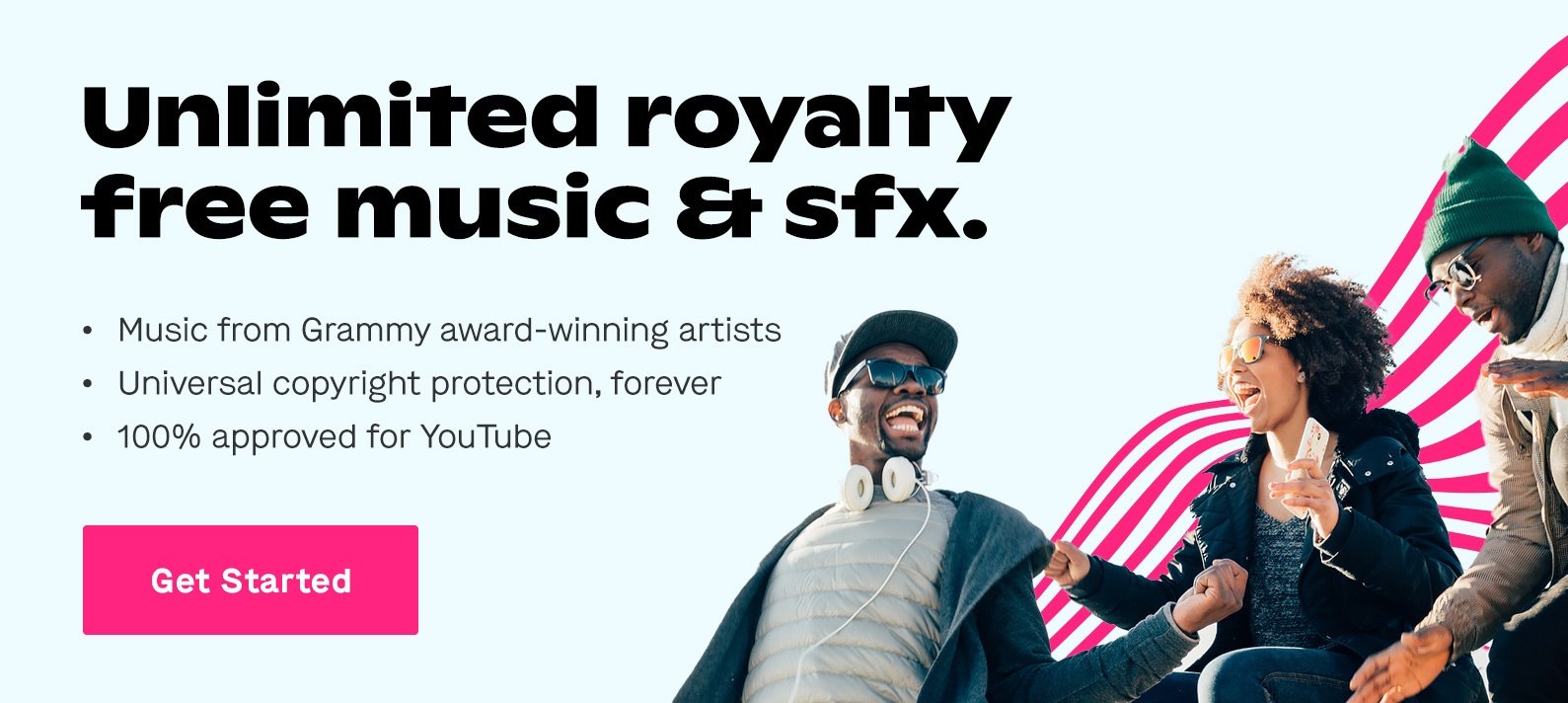Mar 12, 2021
In order to congregate safely during pandemic times, many church communicators have turned to video production as a way to make services more accessible to their audiences.
Nowadays, live streaming worship service is more common than ever before and is seen as an important option for audiences to have.
The ability to stream on multiple platforms — i.e., a website, social media, etc. — makes it easier to connect with more people at one time. And the ability to save the video after the live session ends makes the process all-the-more appealing for a remote audience.
But while there are many benefits to airing a service live, this can also put added pressure on your production team to find and fix technical issues on the spot.
If technical issues with the audio or video occur during a live stream, your viewers may become frustrated and leave the video altogether.
Even if your team locates and solves the issue quickly, it’s less common for viewers to stay than go.
To make sure your audience can access the worship service in its entirety, an alternative to live streaming is to pre-record and schedule videos to premiere on platforms like YouTube and Facebook.
This article details how you can streamline church video production with a more proactive approach.
To help you better connect with and engage your audience, we’re also sharing resources for improving video and sound quality.
The Right Setup for Seamless Video Production
Filmmakers and videographers work with a set budget for video production in the same way that church communicators do.
Even before the first wave of the Covid-19 virus, video and audio technology had a critical role in worship services. Sound quality, especially, has always been a major priority for religious organizations.
Your production team might have most, if not all, of the foundational gear needed to capture audio and video — a sound booth, mic system, and camcorders to name a few.
To improve the quality of your worship videos, you don’t have to scrap what you have and purchase a whole new system. Versatility is what really matters — whether for live streams or recorded church videos.
Camera(s), Sound Equipment & Lighting
Your budget dictates how much you can change and update your current video production setup. Before making any new purchases, take inventory of the equipment your production team already has on hand.
If you’ve dedicated more of the budget to audio than video in the past, you might choose to invest in a mirrorless camera or PTZ (pan, tilt, zoom) robotic camera. The latter option is remote controlled and useful for making both live streams or pre-recorded videos.
But if you want to see great results from your camera gear, you have to also account for the lighting in the room.
The natural light coming through windows has a different color temperature than the artificial lights in the room. If you don’t manually set the right white balance on your camera, the footage could have a blue-ish tint and harsh glares that obstruct the audience’s view.
Common Problems Solved by Premiering Services
Live streams appeal to church communicators for good reason. This method of video production allows remote audiences to join in on a worship at the same time as in-person audiences.
As long as operations run smoothly, this approach gives viewers the chance to connect with others regardless of physical location or health. But it’s inevitable that something will go awry with a live stream at one point or another.
If the video feed freezes or there is an issue with the audio, the audience of a live stream misses out on what is happening in real-time. The last thing that you want is to let 30 seconds or a couple minutes go by and discover that a significant portion of the audience abandoned ship.
Especially in this type of circumstance, a live stream places a lot of added stress on your team.
But when you choose to premiere a pre-recorded video on YouTube or Facebook, your production team has the flexibility to film, edit, and schedule the video ahead of time.
The video above walks you through the entire process of premiering a video on Facebook. Additionally, this article takes you step-by-step through the process of uploading a video to YouTube Premieres.
The premiere feature on these platforms is free to use. You can schedule a premiere days before the video will go live and even draw in larger crowds by sharing that the video will be live on a certain date and time.
A positive by-product of this approach is that you are essentially expanding audience outreach through social media marketing.
A Helpful Resource for Church Communicators
Especially when working with budget constraints, it’s valuable to take advantage of opportunities to share worship videos on platforms for free.
However, manually managing these premieres can also be time-consuming and daunting at times. If you have extra room in your production budget, One Stream Live is a paid service that allows you to live stream worship services or share recorded videos on multiple platforms at the same time.
Find Easy-to-License Worship Music
An effective way to improve the quality of your church video production process is to integrate quality worship music into your videos.
To help you in your search, Soundstripe has dedicated an entire category in our music library playlists to different styles of worship music.
If you’re looking for an ethereal and acoustic sound, check out our House of Worship: Acoustic playlist. If a more modern feel suits your video best, you might fall in love with one (or all) of the songs on our House of Worship: Electronic playlist.
Once you come across a song that you love, you can license the music in a matter of seconds. And if you like a particular song but just aren’t a fan of the vocals or one of the instruments, you have the option to license a song stem instead.
What matters most to our team is that you have access to the music you need, anytime you need it.