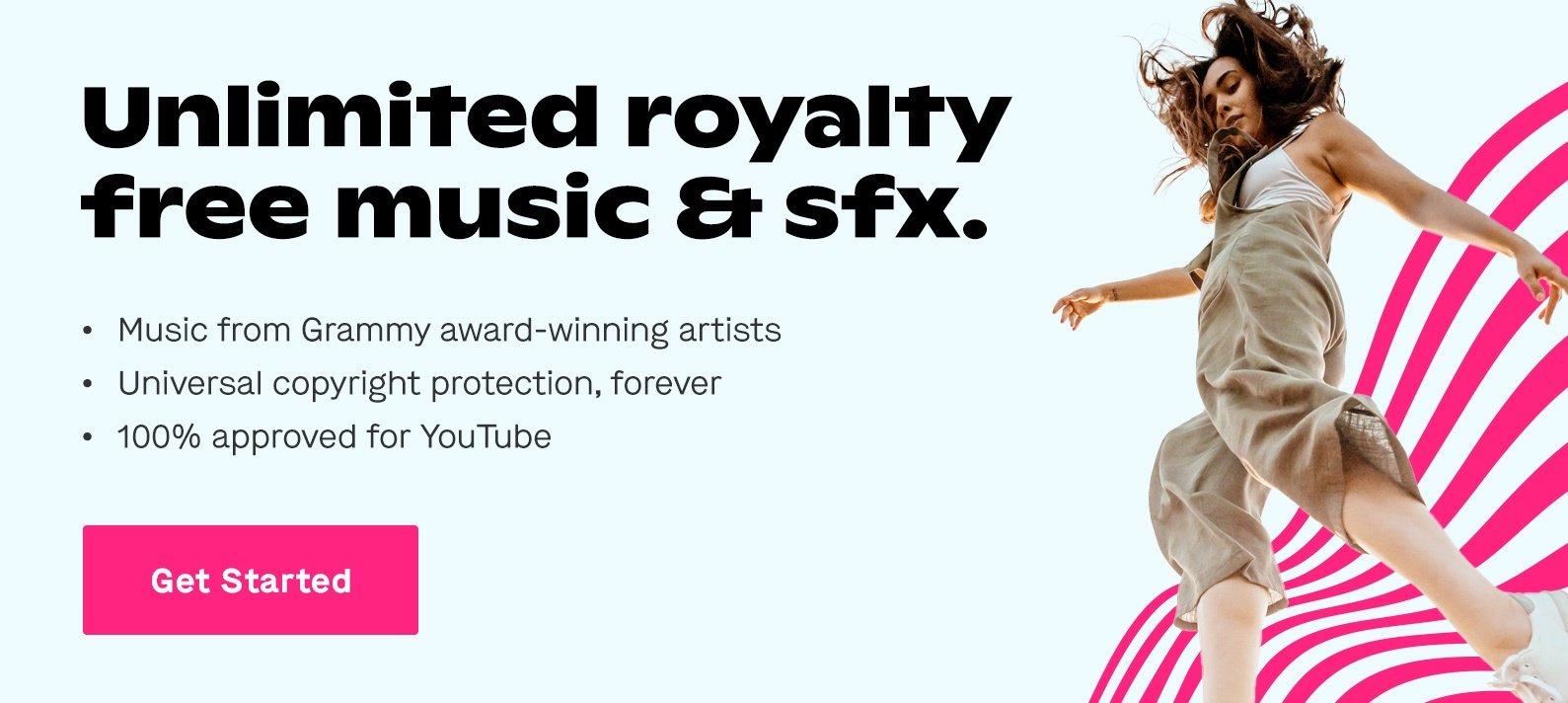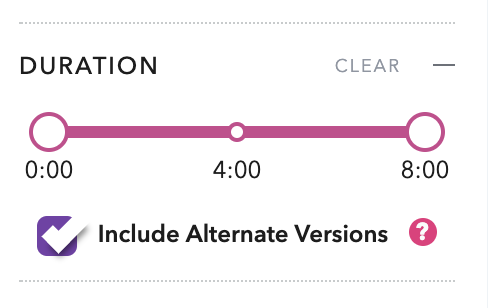
May 15, 2019
New Catalog Offerings
🔊 10,000 NEW SFX
We've added another 10,000 SFX to our Catalog, for you!
That's a total of 30,000+ SFX now ready for licensing by Soundstripe customers and preview-able to visitors at any time.
Check them out here!
New Features
📚 New! Resources, in the App Dashboard

When you log in or visit Soundstripe next, be sure to checkout the new addition to the app.soundstripe.com dashboard... Soundstripe Resources are waiting for you!
Here's what we'll be providing on the regular, in this section:
- Product Changelog: The monthly, or even bi-weekly, post of updates on new Features and Bug fixes on our application. We want you to be informed and educated on how regularly we are listening to your reports and ideas to improve the product we've built. We're adjusting, iterating, and growing daily. :)
- Video: A link to a fitting, current and relevant Soundstripe Video we think will help resource and equip you.
- 3 Links to Various Soundstripe Content: A select 3 postings of Soundstripe-created blogs, tutorials, videos, etc. that are intended to resource you with more than just songs and SFX.
⌛️Improved! Duration Filtering
The new iteration to Duration logic on Song Filtering is here, thanks to a lot of feedback from you! It can be found on the Songs page, under the "Filter By" Menu, within the "Duration" submenu.
Songs > Filter By > Duration > “Include Alternate Versions” is the representative of the new default behavior and a checkbox for you, as the user, to select and/or deselect as they choose to make filtering a clearer experience.
The default now is to not account for Alternate Versions in the list of results for the song Duration range filtered by; instead, giving you all the option to explicitly know that the Alternate Versions are accounted for in the given Duration range selected if you check that box.
See below; the new "Include Alternate Versions" UI Text, Checkbox and Tooltip:

See the checkbox above: "Include Alternate Versions"

Tooltip: "When you check this box, Alternate Versions of songs and their associated duration times are incorporated in your filtering results."
.png)
Check that box, in order for the filtering results to account for Alternate Versions within that Duration length you've specified with the range selector.
📺 Submit Cue Sheets for TV
Up until now, you have directly reached out to and worked with our Customer Care & Music teams to gain Cue Sheet templates and instructions, and to submit Cue Sheets for songs that you were licensing for TV Programs & Advertisements.
In attempts to make this process much more transparent, accessible, and digitally supported for you, you can use Soundstripe's App new features to download a Cue Sheet Template and then Submit a Cue Sheet on-site, all on your own!
(Of course, if you ever have any questions or need any assistance, our Customer Care Concierges are here to help you any time. 🤗)
This Cue Sheet feature set includes:
- A quick yes/no reminder and prompt for TV use cases when you go to license a song
- Downloadable Cue Sheets Templates (Program & Advertisement templates)
- Submission Form to upload completed Cue Sheets (allowing .xl, .pdf, and .csv formats)
- Licenses page access to Submit a Cue Sheet at a later time, or Download a Cue Sheet that you've submitted previously


One very important note: All fields are required in the Cue Sheets to make them a valid, processable document, so be sure to give them a good once-over before sending!
🥁 Variable BPM
What is variable BPM, you ask? A changing BPM and/or more than one BPM throughout a given song.
Our team can now define one or many changing BPMs on a given song, so that we can deliver an even more accurate assessment of the beats per minute of a track, when it pertains, so you can drill down and find it.
Filtering by BPM on the App will look the same on the surface, but when you do choose to Filter by a BPM range, your song results will account for any/all BPMs that fall within that range when there is more than one in a single song.
And, if you're curious at any point when you come across an exotic or free-form song, BPM details are now available on a Song's Info tab. If a song has a Variable BPM, you can now find the designated start times and the new BPM at each time denoted, as they change in a song. All the intel!

Premium Features
💸 Member Deals, Dark Mode & On Mobile
If you are a Premium Member, be sure to look in your Navigation bar to see what Member Deals we are offering you!
We've partnered with some of our favorite companies to offer you exclusive deals. We hope these resources help you Keep Creating. Click that big, bright, "Get Deal" button to redeem the various offers.

We also made some adjustments to Member Deals on Mobile.
Member Deals were previously hiding on mobile devices since the navigation adapts responsively to smaller browsers and devices.
We have added "Member Deals" as a new link under the "My Account" menu item in your navigation (previously "My Profile") so that you can still see and access your member deals available to you, while on a mobile device.
And we accounted for little tweaks to Member Deals when using Dark Mode to make sure the deals are clear and accessible while you're working away.
Support & Maintenance
🐛 Bug Fixes
- Dashboard Song & SFX Play Overlap: As a user, on the Dashboard, when listening to a song in the Recently Added section, you can now hit play on a SFX, which will pause the Song player — so they don't play simultaneously and hurt your ears/brain. That's fixed.
- Associated Artists: On any Artist page, on the second tab to view "Associated Artists," if a user previously tried to click a given Associated Artist thumbnail, it would not correctly link to or allow you to land on that Artist's page as expected. It sent you on an endless loop! That's fixed.
- Watermarked Versions Download: As a non-member (visitor, guest, created an account but not paying, etc.), users were previously unable to download Watermarked preview versions of songs for a short period of time. That's fixed!
- Add to Playlist Issues on Mobile: If you attempted to "Create a New Playlist" while on a Mobile device, you may have experienced some visual text overlapping in that pop-up and therefore unable to "Add to Playlist". That's fixed! (And we made the field and button prettier while we were in there.)
- "Tell us about you" Modal: Project Field Selections: On Sign-Up, on the "Tell us about you" modal, the 1-3 purple distribution channel selections in the Projects field were vertically uncentered. Fixed. (We made that prettier too!)
- Artists Bios UI: Spacing on Artist Bios tab was incorrect between the subheading and the paragraph copy. Fixed.
- Audio Player duration: When clicking on a song's waveform, the duration would flash "NaN NaN" for a quick second. Fixed!