Keep listening with Recently Played songs
Nic McElveen
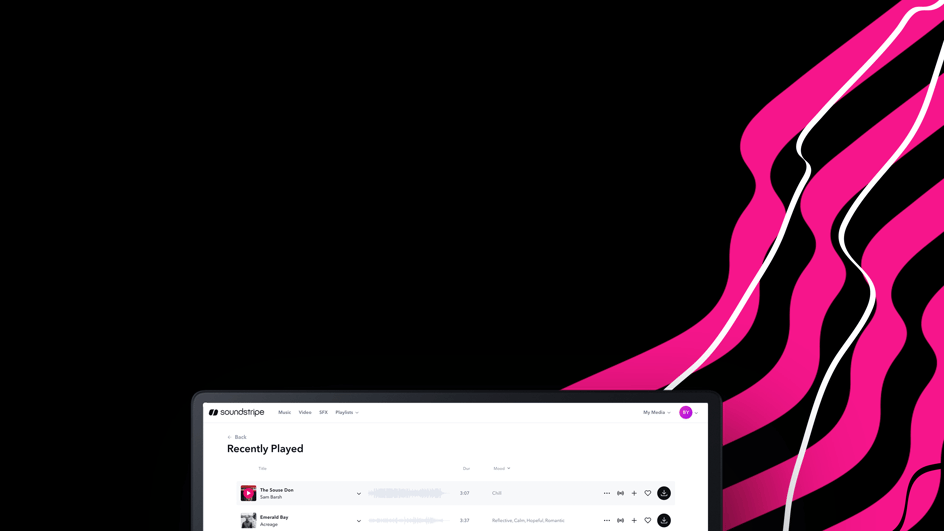
Jun 15, 2022
You open your laptop, log in to Soundstripe, and take a sip of your favorite beverage. You’re ready to tackle your most recent project, so you jump back into your music search. As you begin, the thought hits you - “I heard the perfect set of songs yesterday! What were those songs? Why didn’t I favorite or playlist them?! Will I be able to find them quickly?”
Sound familiar? Well, you’re in luck!
No matter how long ago or how many sessions you have had, you can now find all of your most Recently Played songs across your many searches and sessions while using Soundstripe!
Let’s dive right in to experience the all-new Recently Played songs feature and all that comes with it.
Recently Played is your all-new personalized list of the songs that you most recently listened to; at any time, find 6 of the most recently played songs on your Dashboard, View All from there, and quickly dive back into your Recently Played list from the top of your Music search page!
Once you’ve listened to a few new songs, the all-new “Recently Played” section will appear just below the search bar in your dashboard, so you can jump right back into where your music listening left off. No more guessing or hunting for that last song or artist you recently played!

The “Recently Played” section displays your most recently played 6 songs directly on your homepage for easy access.
These 6 Recently Played Songs queue show the Song Title, Artist Name, and Artwork thumbnail so you can keep reminded of what you last heard. You can also click on each song thumbnail individually to navigate to a song’s details page where you download, favorite, playlist the song or find more Similar Songs.
With this brand-new “Recently Played’ song list, you can say ‘so long’ to bouncing back and forth between browser tabs of your favorites, playlists or songs pages to keep track of what you’re considering for that perfect track. Now, quickly re-discover the songs you loved (or didn’t) all in one easy-to-find location!

Your Recently Played list saves up to 100 songs that you’ve most recently played. This list is ordered from the Most Recent songs at the top, to the Least Recent songs below, based on the order you played them in.
Recently Played will continuously update, as you listen to new songs on your next page refresh, and will not add a duplicate song (if you’re listening to a song again that’s already in your Recently Played list). We made this list pretty smart, for your ease.
You can find this list from your dashboard by navigating to the Recently Played section and clicking “View All” in the top right corner.
Whether you are searching through an album, an artist page, or a curated playlist you can easily find all of the songs you have been listening to while on the music search page.
Even if you forget to favorite them or add them to a playlist, when you visit the Music search page you will be greeted with a "Recently Played” list in the Featured Playlist section.
Once you click on “Recently Played”, you will be taken to the same list of recently played songs where you can download, favorite, add to a playlist, and more!

If you aren’t seeing the Recently Played section or list just yet, don’t worry!
Since we just launched this feature, it needs your new song listens and data to appear! Once it appears, it will be there to stay. You must listen to at least 6 songs for 3 seconds or more to get your all-new “Recently Played” on your dashboard, and link to your list on the Music search page.
So, get to listening to music to see this new Recently Played feature in action!
We’re dedicated to empowering you as creators with the tools to help you thrive in your workflow. We hope the recently played feature will continue to help you discover the music you need quicker than ever.
We’re a little biased by your feedback, but we think you will not only love it, but use it a ton!
As always, if you have any ideas or suggestions on how we can improve Soundstripe, our doors are always open - help@soundstripe.com.