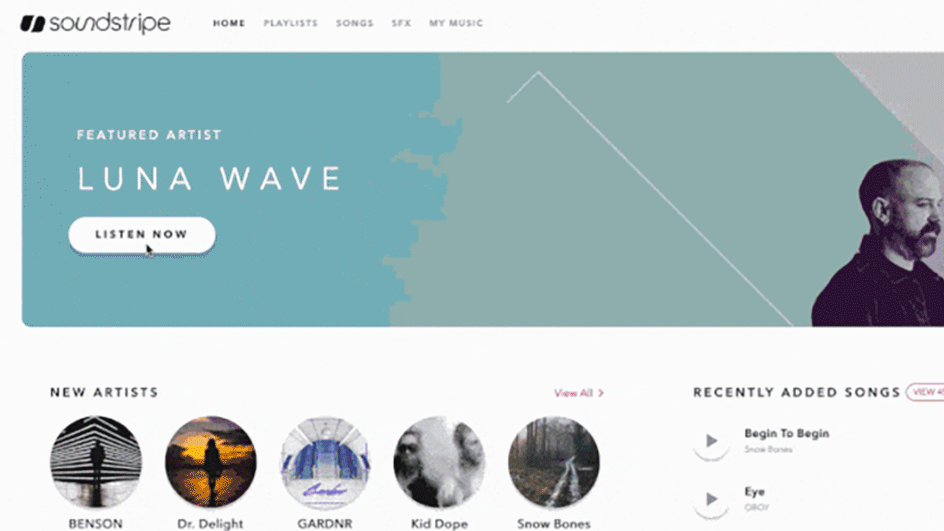
Apr 1, 2019
We have some pretty cool updates ready for you! They are features that will allow you to see what's new, changing and growing on a daily basis in the catalog, so you can find the music you need, quicker and easier — even on the go.
Check them out.
.gif)
The New App.Soundstripe.com Dashboard Launched
The dashboard includes the following features:
- Recently Added Songs — This list shows you the newest, most recent songs each week. The Recently Added list is changing each time songs go live; be sure to click “View All New” to see the full list of song releases each week.
- New Artists — This section features five brand new artists who've joined Soundstripe and will be providing you with new music.
- Popular and Featured Playlists — This is a new way to experience Soundstripe's Curated & Data-driven Playlists. We feature three popular playlists determined by data of users just like you, as well as three recently released and updated playlists so you can stay current on curated playlists ready for your perusing.
- “View All” Shortcut Links — These shortcuts aim to increase the ease of your ability to navigate to Songs, Artists, Playlists, and SFX from the dashboard.
- Featured SFX — A section to help you preview and experience our 30,000+ SFX in a smaller set, and more digestible form.
- Banner Updates — Banner content tailored to your needs, whether you're logged in or out.
It Doesn't Stop Here!
Don’t miss these new features site-wide:

“NEW" Release Icon
Look for the pink "NEW" word icon on each song row to show you at a glance what are the absolute newest tracks in the catalog over the past month, each and every time you sift through the library.
This icon is indicated in all places throughout the site where songs live.

Sort By Most Recent And Most Popular
You can now sort any list of Songs by "Most Recent" or "Most Popular" to find what you need as it’s relevant to you.
Start sorting today from the Songs page, Artists Pages, and within any Playlist by these two different views.
And Big Mobile Features You Don't Want To Miss

Continuous Radio Play
This is a biggie. Now on mobile, you can get that native app-like experience from Soundstripe on your mobile web browser.
The next song in any list of songs (playlists, artists pages, or the songs library) will automatically play the next song once one finishes, like all those streaming experiences you're accustomed to.
Song Player View
Now view songs in full-screen, seeing the details of a given song and its artist as well as having primary actions (Play/Pause, Back, Next, Favorite, Add to Playlist, License, and Share) at your fingertips while listening to your continuous stream of music.
Be sure to try out tapping and dragging to scrub through songs to enhance your finding experience for a song that fits your project.
License On Mobile
We've simplified buttons, forms, dropdown menus, and one-view clicks to license your tracks while on the go. When you get back to your desktop to edit your project, your licensed songs are now ready and waiting for you.
Bug Fixes
- When licensing a song, “Project Type” is now clearly communicated as a required field.
- In Dark Mode, song lyrics are clearer and more legible.
- When logged out and attempting to favorite a song, the buggy prompt for you to login (again) after a successful login attempt — or requirement to close-out the modal post submission — is now gone.
- When adding SFX to Favorites, you now have the ability to playback the SFX on the My Music > Favorites page.
- On an iPad, the "My Music" submenu from the primary navigation is now accessible when in a horizontal position.
