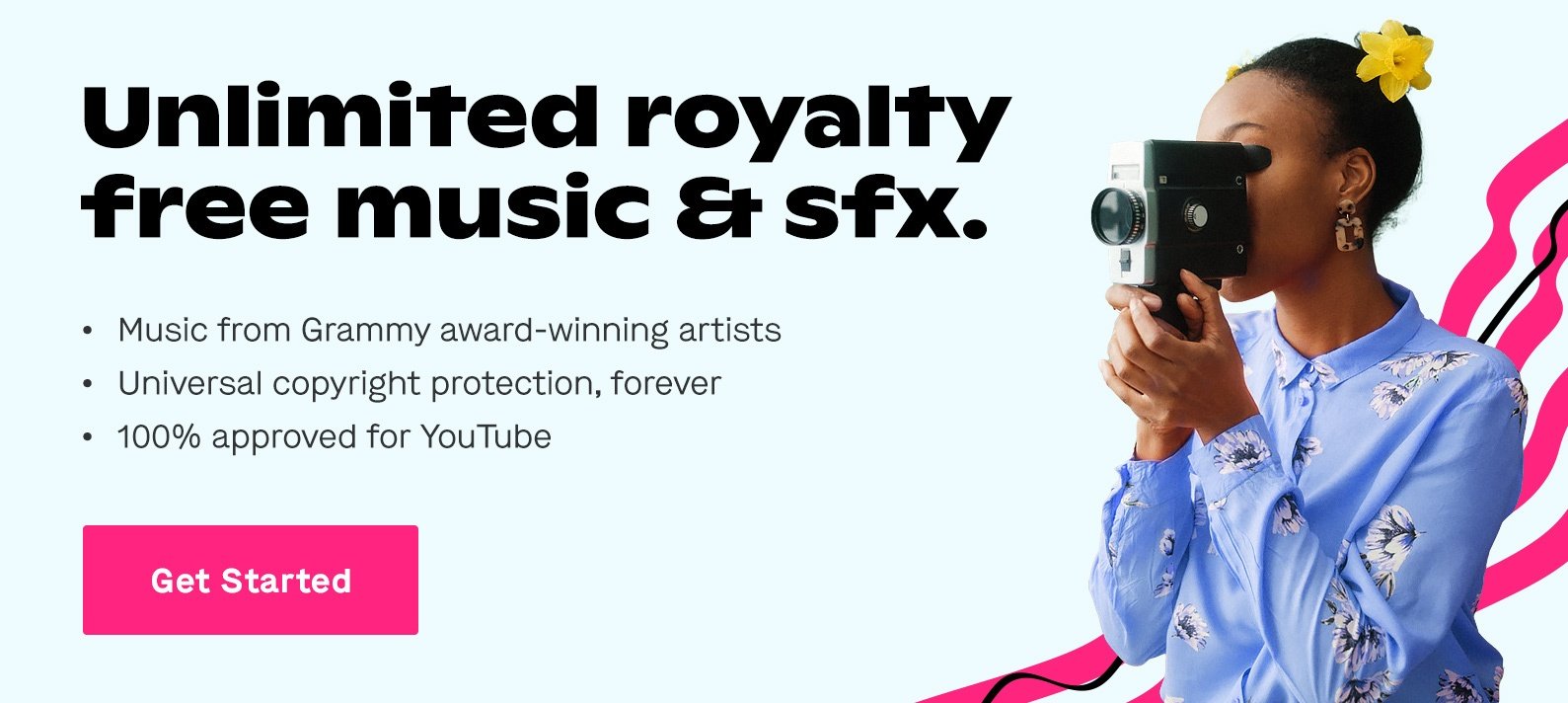Oct 8, 2020
B roll has become a hot commodity. At one point in the not-so-distant past, it was a feature you’d see in film and TV, a way to transition between scenes or establish a location.
But the rise of content creation has blurred the lines between “vlog” and “big-budget production.” Now most YouTubers are thinking about b roll and how to use it. They’re telling better stories, creating better videos, and ultimately giving their audiences better experiences.
So yeah, b roll is a big deal. It’s also an easy thing to incorporate into your video production process, which means you’ll be able to reap all the same benefits as your favorite creators already are.
What Is B-Roll Footage?
If the subheading didn’t give it away, my guess is you might be asking “What is b roll?”
It’s a video production term that people throw around a lot, but it’s not exactly an intuitive term for people who don’t have a production background. And if you don’t understand what b roll is, you won’t know how to use it effectively.
Public perception is that b roll is the “extra stuff” that you have lying around after you’ve edited your project. That could include footage you ended up not using, scenes you cut from the final video, or even stuff you intentionally went out to collect, like a busy coffee shop or waves on a beach.
That third option is what we’ll focus on, because it’s how most filmmakers think about b roll. You see, b roll is the perfect way to tackle “establishing shots.” These are shots you include specifically to give your audience a better sense of the setting, mood, etc.
Think about the last interview you watched. Remember those moments when the video cut away from a person talking to showing them at home, or driving in a car, or walking down a beach? That is b roll. It’s how you add depth and emotion to a project, even if the b roll doesn’t directly match the footage that is front and center.
Here’s another example. You’re shooting a short film/interview/vlog in a specific spot, but you don’t want to spend two minutes talking about the location. So you make b roll a priority for production, since it’s a way to subtly establish a location (and use environmental storytelling).
In that case, you might want to record footage of a distant city, then get some footage from a particular street, then record the scene from inside a building on that street.
Ways To Use B-Roll
Technically speaking, b roll is most often used for establishing shots. It’s very common in film and television, but you’ll also see it in a lot of YouTube content these days. (Think about montages in travel vlogs, where those brief shots tell a story even without narration.)
But sometimes getting b roll is a happy accident. Maybe you wanted to use a shot to establish a scene, but ended up cutting that footage. Or maybe you shot something spontaneous, only to realize it didn’t work in your current project.
That situation is the birthplace of a lot of b roll. Some filmmakers turn that close-up of themselves making coffee into stock footage, selling it to websites or organizations. Others shelve the footage, but eventually find another project where that frisbee-in-the-park shot also makes sense.
Unsurprisingly, b roll also works well for transitions. This is probably the most popular use of b roll footage on YouTube. By highlighting action or movement in some b roll, you can transition scenes without pushing viewers out of the moment. It also gives you an excuse to grab cool footage that might not work in other situations.
Tips For Shooting B-Roll
Now that you understand what b roll is and how to use it, the last step is to make it a habit. Once you start shooting it regularly, you’ll be in a position to make it another great tool in your Batman-like utility belt.
You might never incorporate b roll planning into your pre-production process, but there are specific things you can do to make sure you’re grabbing the right footage for the moments when b roll can have the biggest impact on a project.
Give Yourself Options
The only way to use b roll is to have it. And the only way to have what you need is to shoot a lot of b roll. When you think of a cool idea or a stylized establishing shot, don’t just grab 10 seconds of footage and call it a day. Try different perspectives, angles, sorts of movement, etc.
Trust me. Once you’re sitting in the editor’s chair, you’ll be thankful you had a variety to choose from.
Think About The Project
Different types of projects require different approaches. If you’re shooting an interview, you’ll want to get b roll after principal photography — that’s the only way to get footage that will line up with what the subject talks about.
If you’re shooting a travel vlog, you’ll want footage on location. And since you may only have one chance to get the right shot, you should plan ahead and take every opportunity to get what you need.
Remember Establishing Shots
I can’t say it enough. B roll builds context and adds layers of storytelling. Shooting some footage of arriving or exiting a location (or shots of a location exterior) better directs the viewer’s attention into and out of a scene.
Use Higher Frame Rates
Let’s be honest: At some point, you’re going to want to create a silky smooth transition. And the only way to make sure that’s possible is to shoot b roll at a high enough frame rate that it’ll still look good slowed down.
This is an easy one to keep in mind, but it can make a big difference in how flexible your b roll will become.
Stepping Up Your Filmmaking
B roll can become a personal library of unused footage, something you can pull from or fall back on. It might supplement a future project, or help inspire a new film. But the only way to use it is if you have it.
Hopefully, you now have a good idea of how to use (and how to shoot) b roll. And if you’re interested in additional resources to step up your filmmaking — things like a shot list template or advice on YouTube monetization — Soundstripe has you covered there too.