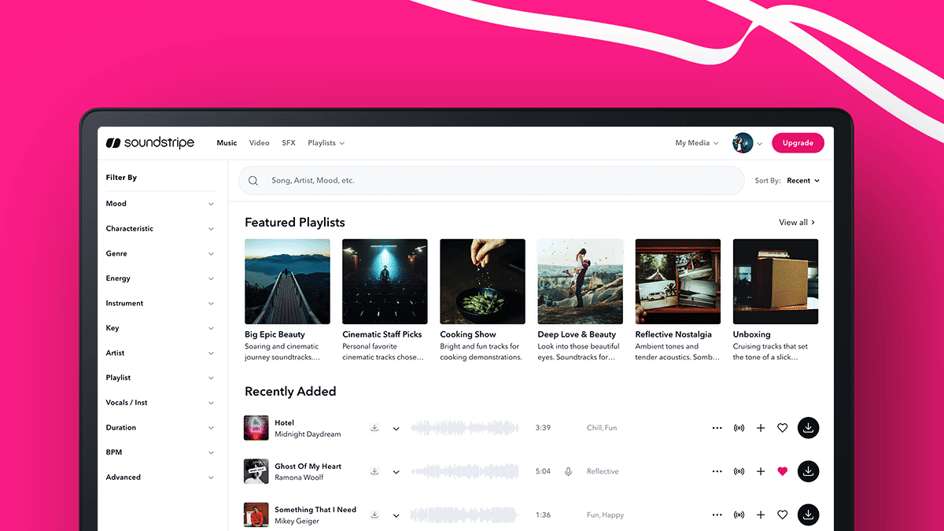
Mar 31, 2022
As creators who would use these features ourselves, we are thrilled to give you some small, but mighty new feature releases to improve your Soundstripe discovery and download experience! Learn where to find and how to use the new features below.
New Music Search Page
Curated Playlists On Music Search
We believe our curated playlists are a great asset and provide collections of hand-curated content that help you keep creating by discovering that perfect song for your next projects.
Previously, you would have to discover playlists through the music playlists page, which can be a lengthy process given that we have over 140+ playlists for music alone!
Now, by offering playlists on the search index page, you can quickly dive into a high-quality curated set of songs from the music search page!

“Recently Added” & “Trending Songs” On Music Search
Your Music search UI just leveled up! Check out the new "Recently Added" and "Trending Songs" sections on the Music page. Instead of one list of songs, these new sections will help you stay fresh and aware of what's new and trending.

Music Filters
More Results for Music Playlist Filters
Our Playlist filter on the Music search page has been updated to increase the number of search results returned when multiple playlists have been selected. Previously, when more than one playlist is applied as a filter, only songs that are found in all selected playlists were returned; now, all of the songs in any of the selected playlists will be returned; more song results for you.
To try out the new Music > Playlist filter features:
- Go to the Music search page
- Use the “Filter by” menu on the left side of the Music search page
- Find the “Playlist” filter section
- Select more than one curated Playlist in the filter menu
- See any & all of the songs from those Playlists return
- Enjoy more relevant song results!
Say you are looking for a romantic wedding song to create a special feeling for the shot of a bride walking down the aisle. You start with “romantic” as a search term; you keep that in the search bar, and add in relevant filters. You add in two Playlist filters “Wedding & Reception Romantic Vocals” and “Wedding & Reception Acoustic Beauty” to help narrow down your song results.
Before these updates, search results would have been limited to only songs found on both playlists that had the “romantic” tag as well. Now, you have a more inclusive filtering experience and more options to choose from that are both romantic and hand-picked by our Product Curators in an existing Playlist.
SFX Filters
Allow Many Category & Subcategory Selections
Before today’s release, you could only select a single SFX category, plus 1 subcategory to filter results in the SFX search page. With these new updates, you can now select as many categories and subcategories as are relevant for your SFX search!
In need of cinematic transitions? Not a problem. Just select the ’Cinematic’ & ‘Transitions’ filters and viola! All of the SFX that meet that criteria will be presented to you so there’s no need to continuously hunt around for that perfect SFX.
Filter combinations now gray out as they become exclusive, as they do for Music and Video.

SFX & Video Filters
Filter by Playlist
You can now filter and search our curated playlists from within the SFX and video catalogs. Once you select a playlist, all of the sounds or videos within that playlist will show up in the search results.


SFX Similar Sounds
Similar Sounds on SFX Details Page
In staying true to our mission to keep creators creating, we have improved the SFX search & discovery experience by providing more ways to find the sounds you are looking for.
We are proud to introduce “Similar Sounds” for SFX!
Much like our recommendations for our music catalog, Similar Sounds for SFX gives you a new list of similar sounds that appear below the selected sound effect on the SFX Details Page.
Video Downloads
Download from the Videos Search Page
Found that perfect video in your search and ready to go? You can download a video with one click, straight from any video thumbnail on the Videos search page. Just click on the ellipses (...) menu on the Video thumbnail, and select “Download” to open the Download Modal for your video.
For more details on video metadata or similar videos, you can still visit the Video details page and download there.
My Account Emails
Email Notifications for Your Account Updates
If you’ve recently updated your password in your Soundstripe account, you may have noticed that we have added email notifications for any email or password updates in your Soundstripe profile. These notifications are sent immediately upon any changes, and help protect you from unauthorized account access. If you receive a notification about changes to your account, and you did not make them, please contact our Customer Support team immediately at help@soundstripe.com.
That's it–for now. The Product Team at Soundstripe has more features on the way to improve your search & discovery experience; keep your eyes peeled. We hope these stellar new features are helpful and allow you to create faster than ever!
Feel free to reach out if you have any thoughts or questions. We're all ears, creators, on how to make your search experience easy and awesome.
