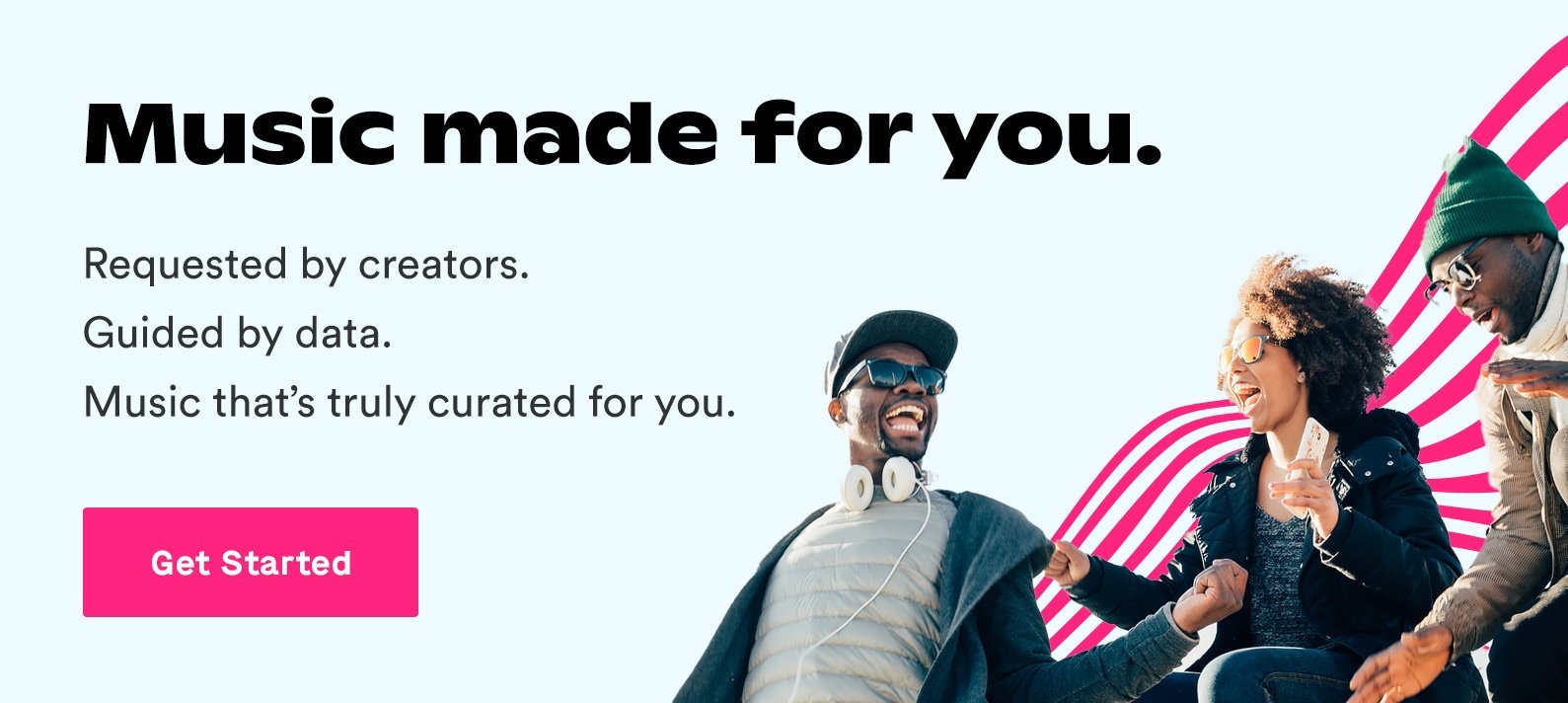Dec 4, 2019
Choosing the right song for your videos can be the difference between mediocrity and stardom.
Alright, that’s a bit of an exaggeration, but you get what we mean. Music plays a huge role in how viewers react to and enjoy visual content. A good song choice can add professionalism, humor, or emotion to whatever story or message your video tries to share.
As a content creator, it’s your job to find music to pair with your videos. If you want to start or grow a YouTube channel, then understanding how to use music in YouTube videos is a simple step to raising the bar for your content.
That means you now have the job of tracking down songs that match with your videos and resonate with people who watch them. And once you find the right song, you then have to choose the music license for your project, give credit to the artist (if necessary), pay royalties, and so on.
It’s a complex process, and that doesn't even account for adding the music to your project timeline.
This article will cover how to license music legally so you can use it in your YouTube videos (and ultimately monetize your channel).
There are a few steps that can help you make sense of using music on your channel, and we’re here to help you put those pieces together.
Choose The Right Music License
First things first: You need a license for every song you in your videos. A license is basically an agreement between you and the people who hold the copyright to the song you want to use.
If you don’t have a license, you don’t have permission to use a song, which means you’re committing copyright infringement.
Technically, there are several different music licenses that could apply to the different types of content you want to create. But most people condense things down to six “primary” licenses.
As far as YouTube videos are concerned, there are two main license types that every content creator should get familiar with.
1. The Master License
If you’re going to use any piece of an existing song, you need a master license. It gives you permission — from the owner of the copyrighted song — to use some of it, pull a guitar riff from it, or record yourself singing over it.
Either way, it’s a must-have if you want to avoid any legal issues.
Here’s an example. Let’s say you find a great violinist on YouTube, and you’d love to use one of their compositions in one of your own projects.
Even if you only want to use the chorus and plan to trim out the vocals or background instruments, you still need to get the license.
At that point, you’ll need to reach out to the copyright holder and negotiate the terms of a license. Things can get a little confusing if different people own different percentages of the song, but a master license itself is straightforward and pretty much all-encompassing.
Remember, you’re dealing with an artist or label and basically making your sales pitch. The licensing process can take awhile, so if you really want to use a specific song, make sure to budget time as well as money for getting a master license.
2. The Synchronization License
Usually called “sync licenses,” these are sort of the go-to license for using music in video projects. That applies to YouTube vlogs, wedding videos, and even corporate videos.
If you’re using any part of a song in a piece, you’ll need to get your hands on a sync license first. It’s a way to make sure the song’s creator gets recognized and compensated for their work. It also proves you’re allowed to use their work.
Chances are that a sync license sounds a little bit like a master license. (And if it does, you aren’t wrong!) You’ll need both licenses to include a song in one of your videos.
A sync license grants you permission to use the song, which can be summed up as the artist’s intellectual property. The master license, on the other hand, grants you permission to the actual master recording, the physical/digital property.
And just like the master license, the process of securing a sync license can take time. Make sure to get that ball rolling as soon as you know which song you want to use.
On the off chance you ever work on a non-video project and need a music license, you’ll need a mechanical license. It’s basically an audio-only version of a sync license, but covers the same usage rights.
Having to work out two or more licenses can be a bit of a hassle, especially if you’re looking to create content quickly. But understanding this process is an important part of learning how to use music in YouTube videos and how to protect your content from copyright claims.
Fortunately, you’ve got some licensing options that are much easier than the traditional model.
Consider Your Options
Royalty free music is quickly becoming a no-brainer for YouTube creators. It’s a quick and cost-effective way to find high-quality music for your work — no matter how many videos you’re uploading each week.
We’ve got a full breakdown of royalty-free music that you can check out, but here’s the part you want to hear: By subscribing to a royalty-free music service, you’ll get access to a library with thousands of songs for a price cheaper than most single-song licenses.
Instead of paying for a music license and shelling out cash each month for royalties, companies like Soundstripe step in to simplify things.
You — the content creator — pay for a subscription to the service. And these royalty free companies pay cover licensing costs and royalties, giving you access to a unique music library without the hassle of individual licenses.
Oh, and with the right sort of licenses, these subscription plans legally protect your projects even if you decide to cancel your subscription. Each download comes with a lifetime license.
The whole issue of how to use music in YouTube videos really comes down to licensing. Once you understand which licenses you need — and how royalty-free music can make your life easier — it might make sense to consider all your options.
Royalty-free music libraries provide thousands of people with the quality and price they’re looking for. So check out our library of over 5,000 songs, and see if a royalty free music subscription is something that makes sense for your workflow (and budget).
Check out our other resources on how to produce the best YouTube Videos: