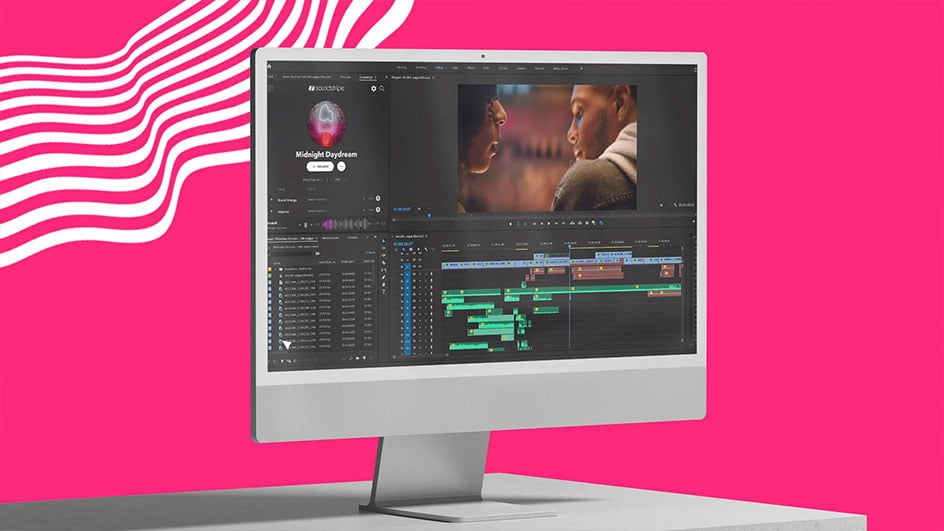
Apr 27, 2022
Stock media companies make it easy for creators to license music, sound effects (SFX), and video without personally handling negotiations and paying royalty fees. (That’s a key reason why so many stock media companies have popped up over the last decade or so.)
But to streamline your workflow, you need a company that brings more to the table than a catalog of royalty free media. You need a great catalog and workflow tools that help you integrate media into your editing timeline and avoid copyright claims.
This is where Soundstripe comes in.
At Soundstripe, our team of engineers have designed app-friendly extensions for Adobe Premiere Pro, Frame.io, and Twitch. Each of these extensions improves your creative process in a different way, but the end goal is the same: To create a better, simplified workflow.
This guide will break down everything you need to know about these three Soundstripe extensions.
Why creators benefit from our extensions
Maybe you want to import music to your timeline without leaving the video editor, or it’s important to you to collaborate with others while you add music and SFX to a project. Maybe you need a copyright-safe way to stream music on Twitch and avoid getting flagged by the DMCA.
One of the ways we follow through with our mission to keep creators creating is to make extensions that help you out in scenarios like this. We don’t just want you to love the music in our catalog — we want you to have an enjoyable experience adding it to your projects.
Based on feedback from creators like you, we designed and released our Adobe Premiere Pro, Frame.io, and Twitch extensions. These extensions are easy to download and use (more on that later) and can solve a lot of common workflow problems.
So, without further ado, here’s the rundown on the Soundstripe extensions.
How to use Soundstripe extensions
1. Adobe Premiere Pro
We launched the Adobe Premiere Pro extension in 2019 to simplify your process for finding, previewing, and adding music or SFX during post-production.
With this extension, you no longer need to jump from one browser to another when finding and licensing music for your projects. You can carry out this entire process without leaving your video editor.
Not only does this save you time and money (since the extension is free), but it gives you one less thing to worry about when working on your project.
Download the Adobe Premiere Pro extension here, open a project in Premiere Pro, and select “Window” and then “Extensions.” Once you select “Soundstripe,” you can filter through the in-app panel of songs and SFX from our catalog.
From there, you can import and preview watermarked tracks in your project. When you find a song you like, you can license it directly within Premiere Pro.
For more information about the Adobe Premiere Pro extension, check out this blog post.
2. Frame.io
In 2019, Soundstripe partnered with Frame.io to release an extension that allows you to test out watermarked tracks in your Frame.io projects. And there’s one key reason why this partnership was so important to our team: Creative teams need streamlined collaboration.
Whether working remotely or in-person, tools like Frame.io help creators work together on projects more efficiently. With this Frame.io extension, it’s even easier for Soundstripe subscribers to integrate music into their collaboration process.
Within minutes, you can add a watermarked track to your project in Frame.io and get feedback from the rest of your team. If a track is a perfect fit, you can license the song right then and there. If it’s not, you can keep testing out different tracks until you find the right one.
While this extension is free to use, you will need a Frame.io account and a Soundstripe account to access it. The video above breaks down the entire process for using this extension, but if you want to learn even more, check out this blog post.
3. Twitch
Our team has created two iterations of Soundstripe’s Twitch extension: a free extension and an upgraded Twitch Pro extension.
Whether you opt for one or the other, the benefit to Twitch streamers is evident. You get to use copyright-safe music during all of your streams without fear of facing legal issues or DMCA claims.
To learn more and install one of these extensions, check out this resource. But, before you do, here’s a breakdown of your options:
-
Twitch Free Extension: Get access to thousands of royalty free songs and curated playlists that have been cleared for Twitch. This is a great option if you want to test out the waters before upgrading to Twitch Pro, which offers even more in-platform capabilities.
-
Twitch Pro Extension: Enjoy all of the benefits of the free extension and more. Unlock the ability to create custom playlists, access Exclusive Pro playlists, and use a song shuffle feature. This makes it even easier to create a unique vibe for each stream and add more variety to the music you’re using on Twitch.
You can install Soundstripe's Twitch extension here.
Copyright-safe licensing with Soundstripe
These Soundstripe extensions improve your workflow in different ways, but the end result is the same: You’re able to enjoy a more streamlined process for licensing and using copyright-safe music and media in your projects.
Another great thing about these extensions is that you have complete freedom to install any and every extension that will improve your personal workflow — and you can simply choose not to install the ones that don’t.
At the end of the day, these extensions were designed to make your life as a creator easier and solve common problems that you might face when adding music to a video editor, collaboration platform, or Twitch stream.
Still have questions?
If you have questions about any of these Soundstripe extensions, feel free to chat with us on our website or email us at help@soundstripe.com. You can also stay up to date with new product changes and improvements here.