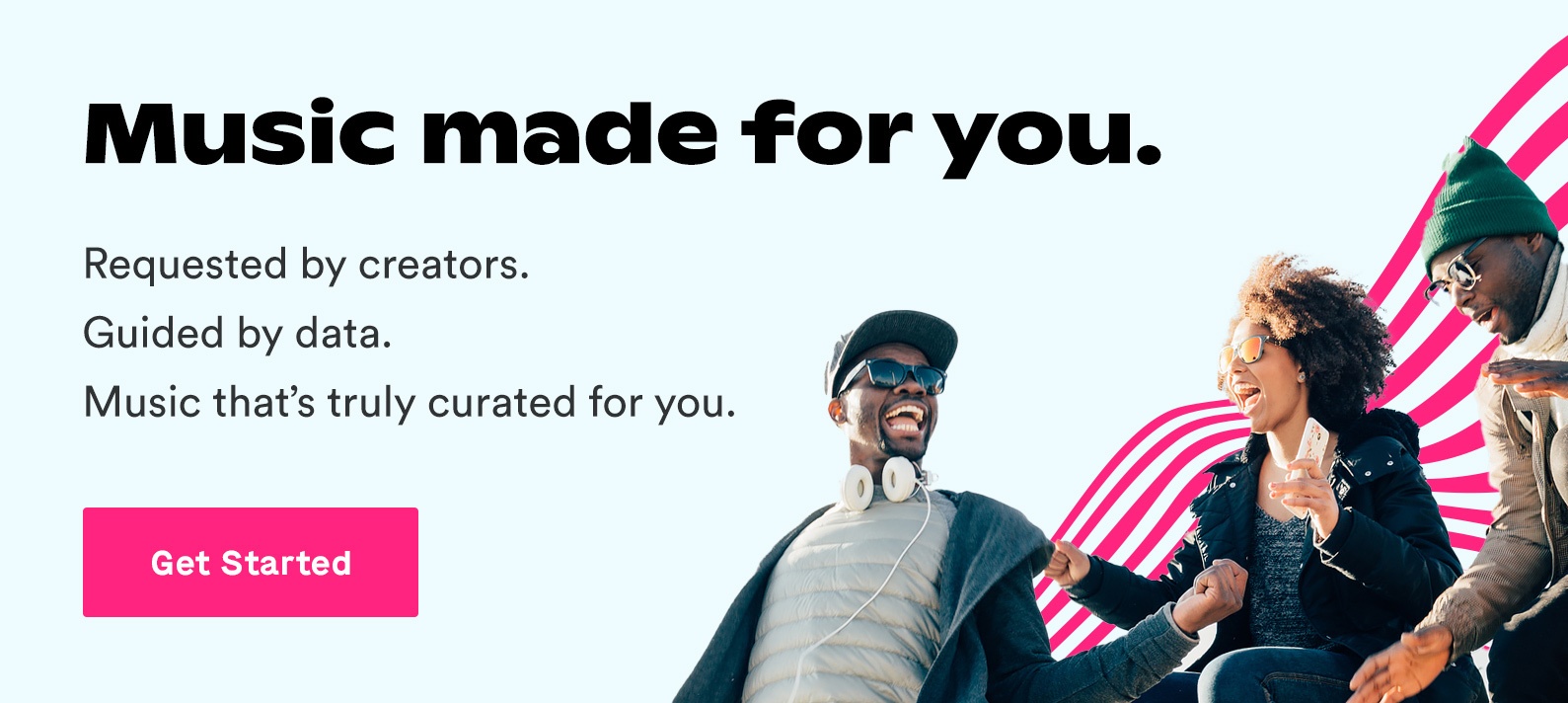Your family vacation may be over, but that doesn’t mean you have to let all those amazing memories fade. Keep them alive and invite your nearest and dearest to engage in some voyeuristic fun by posting a video of your trip to YouTube.
It’s easier than you think. With some inexpensive or free editing software and great YouTube background music, you can turn your raw vacation footage into a sleek video that even your aunt’s dentist will want to watch.
Let’s learn how easy it is to create a great family vacation video for YouTube and where to find the perfect musical accompaniment to your fun adventure. First, though, we’ll look at why you should post your vacation shots on YouTube at all.
Why Make A YouTube Vacation Video

You may think YouTube is only a place for clips of the late show monologues, the next big superhero movie trailer, and endless compilations of silly cat videos. However, it can also serve as a platform to share your videos with your nearest and dearest.
Maybe your parents weren’t able to join you for that unforgettable week in Yosemite, but of course they want to see their precious grandchildren singing around the campfire and hiking along the trails.
By posting your vacation videos on YouTube, you can email a link to your personal friends and family or even post it on your social media pages so that everyone in your social circle can live vicariously through you while drudging the day away in their cubicles.
Most importantly, posting your vacation videos on YouTube is a great way to preserve priceless memories in a way that is easy to access for everyone in your family. You never know — maybe one day your grown children will show those videos to their own kiddos!
Fortunately, YouTube makes it incredibly easy for you to post videos to its platform. All you need to do is create an account and then you can upload your masterpiece onto your channel.
Choose whether the video should be public or private, then generate a link for the video and start sharing to your heart’s content.
How To Turn Your Vacation Video Into A YouTube Masterpiece
Just because you can create a YouTube account and post your vacation video in a matter of minutes doesn’t mean you should!
No one wants to sit through the entire hour of your family roasting marshmallows, and you’d probably prefer not to preserve Johnny’s major tantrum when his marshmallow fell into the fire.
Instead, consider editing and polishing your vacation video before you post it for the world to see.
You don’t need to hire a director, producer, and CGI artist to create a compelling vacation video. Instead, there are plenty of excellent and intuitive video editing software programs that are either low cost or free.
Many of these programs are designed for beginners and are easy to learn. Go ahead and Google “free video editing software” when you finish this article, and you’ll discover many great options.
Video editing software can let you slice and dice scenes so you only show the best parts of your vacation. You can also add in still shots, record narration, speed up or slow down sections, zoom in shots, add text, and put in some background music to make your video seem even more professional!
Here’s What You Need To Know AboutYouTube Background Music And Copyright Law

Putting background music into your vacation video adds a certain polish and professionalism to the end result. Music will also make the video more enjoyable for your viewers and will help you enhance the emotions in your video.
Imagine adding uplifting music to the scenes of your family hiking in the Yosemite wilderness, or inspiring music to the gorgeous panorama from the top of a mountain, or joyful music to the scenes of your kids playing games and scarfing s’mores!
Sounds great, right? It sure is, as long as you choose the appropriate music. You may already be planning to add a bouncy Katy Perry song to your video or a gorgeous Enya melody to your best nature scenes, but we’re going to stop you right there.
There’s a little thing called copyright law, which means you can’t use someone else’s artwork — including their music — without their permission. There are a few specific exceptions to these rules, but your vacation video probably isn’t one of them.
We already know what you’re thinking. It’s a vacation video! Only your parents and your aunt’s dentist are going to see it, so who’s going to know or care if you use Katy Perry’s music?
YouTube will know. Specifically, YouTube’s highly accurate and robust Content ID algorithm will know. YouTube’s Content ID continuously scans all the videos on YouTube, searching for uses of copyrighted video and music.
Using a database of over 75 million reference files, it is incredibly good at tracking down copyright infringement. This is even true if you inadvertently record copyrighted music in the background of your video.
For example, if you post a video of your family singing Katy Perry’s latest hit on the car ride over to Yosemite, this still counts as copyright infringement.
To be clear, Content ID doesn’t care if your video has 100 views or 1,000,000 views. If you use a copyrighted song, it will catch you. When it does, the owner of the copyright can choose to monitor your video, block your video, or collect any ad revenue your video generates.
Additionally, YouTube has a secondary system that allows copyright holders to directly flag videos that use their materials. If this happens, your video will be pulled down, and you may get a “strike,” which will mean you have to complete YouTube’s copyright school before you can post any new videos.
All this goes to say that it’s just not worth it to use copyrighted music in your vacation videos, especially when there is so much great royalty free music available through background music websites.
What Type Of Music To Use In Your Vacation Videos
Royalty free music websites — like Soundstripe — were built to provide you with lots and lots of great YouTube background music choices. Here at Soundstripe, we offer our members complete access to our entire music library through a subscription plan.
We handle all the copyright and royalty issues so that you can find music you love and never worry about YouTube taking down your music!
With this in mind, let’s look at how to find the right type of YouTube music for your video. Our library allows you to filter music in a number of different ways. Since you might be tempted to search for background music by genre, we recommend starting with “Mood.”
Choose a few important scenes from your vacation video and then determine what type of mood each scene conveys. Review our list of moods and pick the one(s) you are looking for. Here are just a few musical moods that are perfect for vacation videos:
- Happy/Joyful/Cheerful: These moods are ideal for scenes of playing on the beach, exploring a new city, or your children being their awesome, funny selves.
- Atmospheric/Beautiful/Inspiring: Showcase the natural beauty of the world with these song moods. They are perfect for that mountaintop panorama, the ocean sunset, or the hike through the forest.
- Bouncy/Cruising/Upbeat: This is the perfect music for showing off your road trip, exploring a dazzling new city, or showcasing exciting monuments and architecture.
- Relaxing/Hopeful: For those perfect serene moments in your vacation. Use these moods as you walk into the ocean foam, discover a hidden waterfall, hit the spa, or relax by the pool.
- Romantic: If you and your partner are able to sneak some private time on your trip, this is the music for that romantic walk on the beach, the dinner together on the hotel balcony, or just a cuddle sesh on the couch with mugs of hot cocoa.
- Tranquil/Heartwarming: If you managed to capture some sweet, quiet moments between all the adventures, these are the musical moods for you. Perfect for sleeping children in the backseat, sitting together around the fire, that big family hug, and other precious moments you want to remember forever.
Soundstripe offers many additional features that make it simple for you to choose the right YouTube background music for your vacation videos.
Its waveform (the visual representation of the song) lets you see how each song will build, which makes it easier for you to cut the song to match your scene. You can also put all the songs you like into custom playlists so you can test them out when it’s time to edit.
Creating a great vacation video is like giving your family and friends a vacation souvenir they can treasure forever (and that won’t just collect dust on the shelf).
You may find that you have so much fun making the video that you want to create additional videos. After all, family vacations are only one of an endless number of moments and experiences that are worth preserving forever.
At Soundstripe, we hope we can be the soundtrack and music library to all your family’s amazing adventures.
Further reading
Interested in reading more top resources and getting our best filmmaking tips and tricks? Here are a couple of our most popular articles from across the Soundstripe blog: